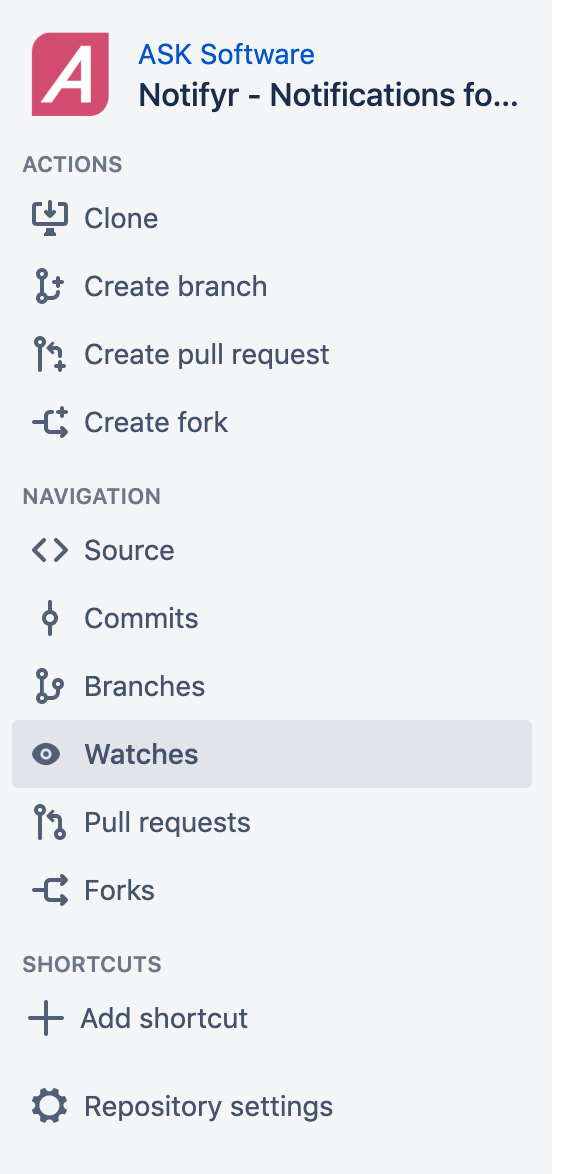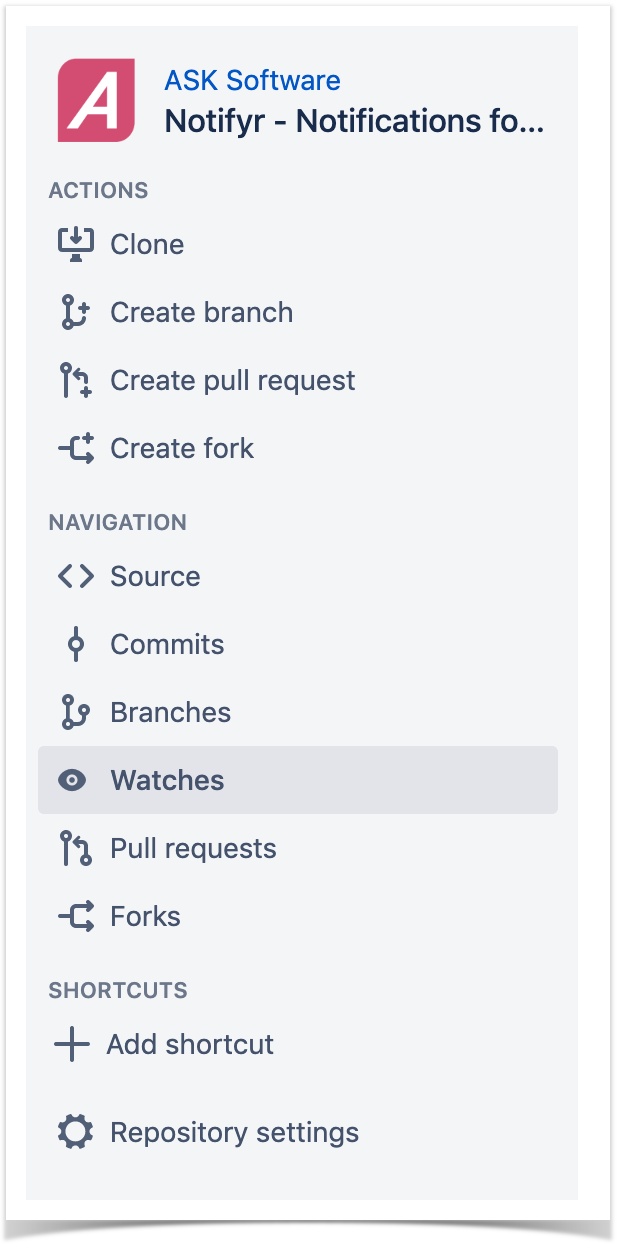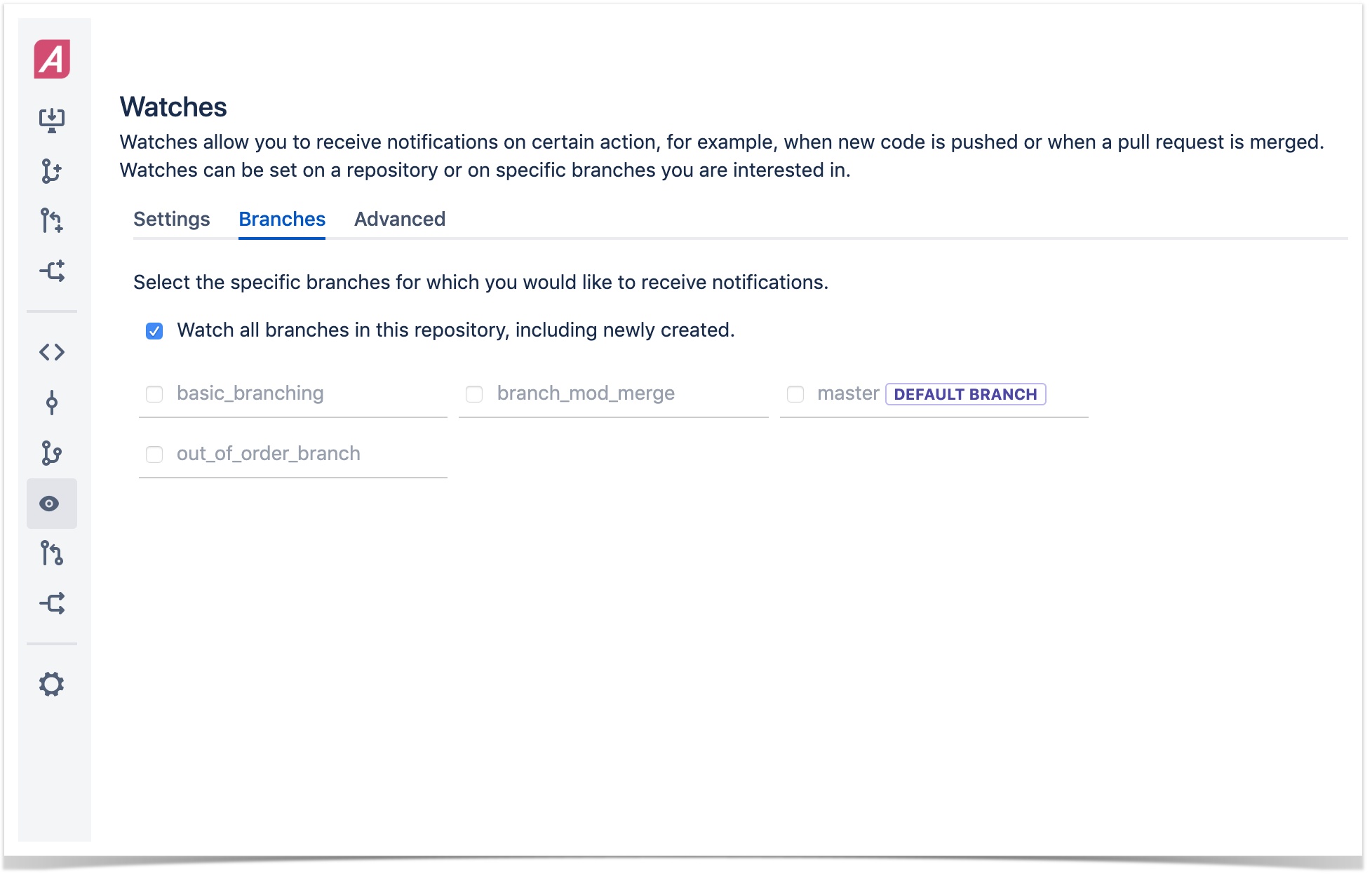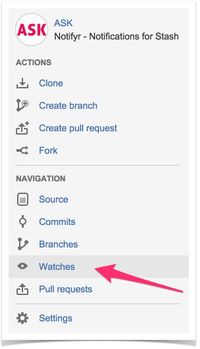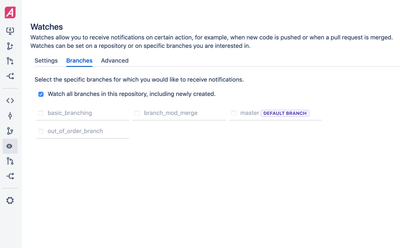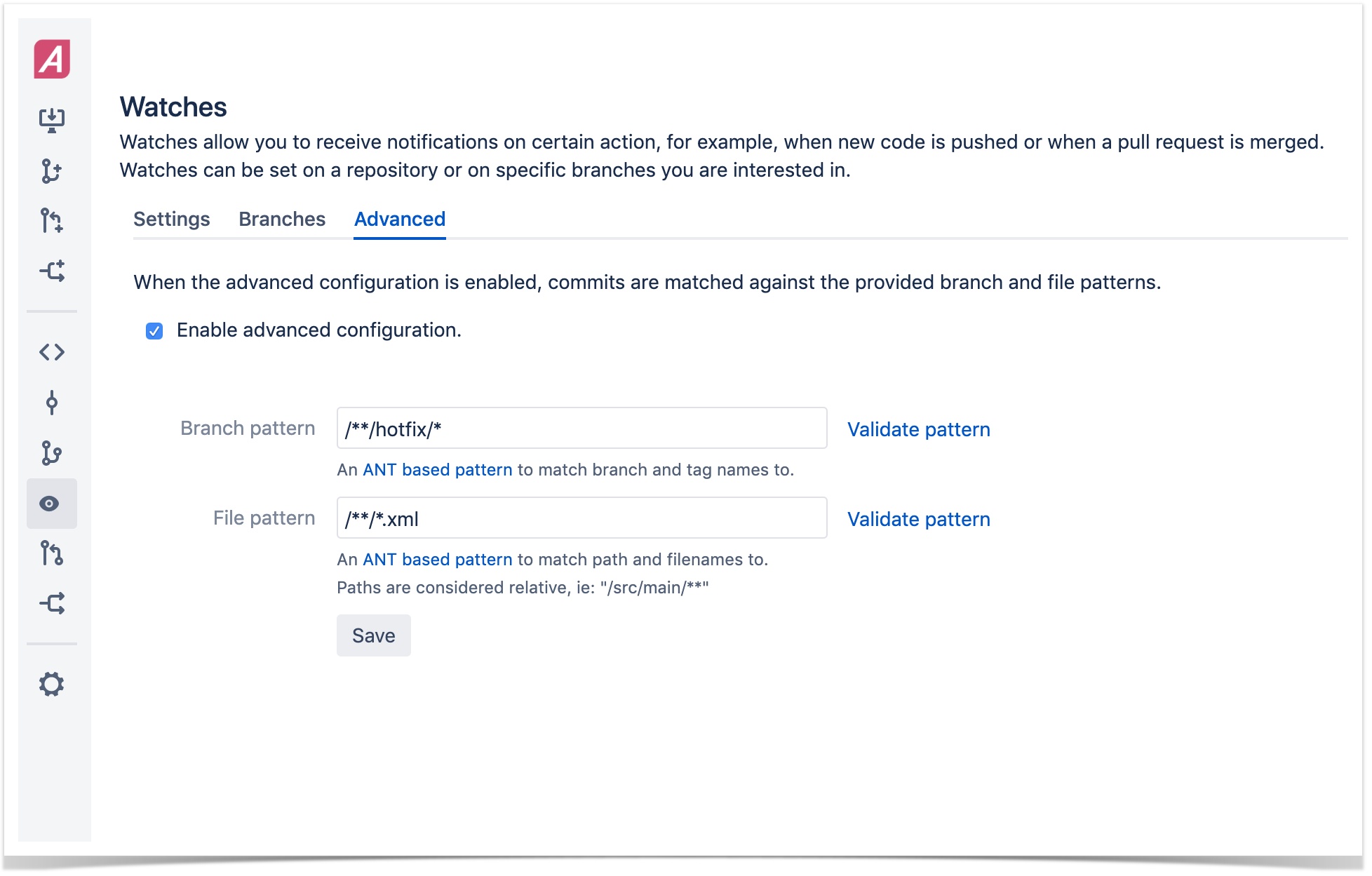...
- Browse to the repository you want to watch in StashBitbucket
Notifyr will only send a notification if you have read permissions on the repository - From the left-hand menu, select watches
- Toggle the tickbox to watch all branches in the repository
How to watch a specific branch
- Browse to the repository you want to watch in Stashin Bitbucket
Notifyr will only send a notification if you have read permissions on the repository - From the left-hand menu, select watches
- Select the Branches tab
- Untick the Watch all branches box
- Tick the boxes for the branches you would like to watch
- Changes are saved automatically
Advanced: Using patterns to watch branches and files
Since Notifyr 4.3 it is possible to use ANT based patterns to watch specific branches and file patterns.
To set up your advance watch settings:
- Browse to the repository you want to watch in Bitbucket
- Select Watches from the left-hand menu
- Select the Advanced Tab
- Enable the advanced configuration
- Specify your patterns – More info here
If no patterns are specified, no matches will be found. Multiple patterns can be specified separated with a comma (,)
How to remove your watches
...